Welcome to our in-depth exploration of the ibis Paint X app, a powerful tool for digital artists and enthusiasts. This article will discuss key features and how they can empower you to create stunning digital artwork. Whether you’re a professional artist, a hobbyist, or someone looking to unleash your creativity, ibis Paint X is a game-changer.
What is ibis Paint X?

Ibis Paint X is a feature-rich, user-friendly mobile application designed specifically for digital art creation. It provides several tools and functionalities that fulfil the needs of beginners and experienced artists. With its inbuilt interface and an extensive array of brushes, colours, and effects, it provides a versatile platform for unleashing your artistic potential.
Key Features
Extensive Brush Library
One of the standout features of Ibis Paint X is its vast collection of brushes. From basic pencil and ink brushes to more advanced tools like watercolours and airbrushes, the app offers a diverse selection that enables you to achieve your artwork’s desired texture and style. You have full control over every stroke with adjustable brush sizes, opacity, and blending options.
Layer Support
Working with layers is crucial for digital artists, as it allows for non-destructive editing and enhances overall workflow efficiency. It is recognizes this need and offers comprehensive layer support. You can create multiple layers, adjust their opacity, rearrange their order, and apply various blending modes to achieve stunning visual effects.
Advanced Selection Tools
Precise selection is essential for editing specific areas of your artwork. It provides array selection tools, such as rectangular, circular, and freehand selections, enabling you to isolate and modify specific parts of your image with precision. This feature is especially useful for intricate detailing or making targeted adjustments.
Versatile Color Management
The app offers a robust colour management system, allowing you to create custom colour palettes, sample colours from existing artwork, and adjust hues, saturation, and brightness. With the eyedropper tool, you can easily pick colours from your references or surroundings, ensuring accurate colour representation in your digital creations.
Time-Lapse Recording
Ibis Paint X includes a unique feature that lets you record your entire drawing process as a time-lapse video. This functionality is invaluable for artists who want to share their creative journey on social media platforms or showcase their techniques to others. The time-lapse recording feature adds an extra dimension to your art and helps you connect with a wider audience.

How to Get Started with ibis Paint X
Installation and Setup
To begin your journey with ibis Paint X, you can download the app on your mobile device from the App Store or Google Play. Launch the app once installed, then follow the prompts to create an account. Creating an account allows you to access additional features, participate in the ibis Paint X community, and save your artwork securely.
Familiarizing Yourself with the Interface
Upon opening ibis Paint X, you’ll be greeted by a well-organized and intuitive interface. Spend some time exploring the various menus, brushes, and tools available. Familiarize yourself with the layer management system, color palettes, and selection tools. This initial exploration will ensure a smoother creative process as you delve deeper into the app’s capabilities.
Learning Resources and Tutorials
To unleash the full potential of ibis Paint X, take advantage of the wealth of learning resources available. Visit the official website for comprehensive tutorials, step-by-step guides, and video demonstrations. Additionally, you can join online communities and forums dedicated to ibis Paint X, where you can connect with fellow artists, share your work, and gain inspiration.
Ibis Paint x Brushes
Ibis Paint excels in providing artists with an extensive selection of brushes, ensuring they have the tools to express their creativity with precision and style. The app’s brush library encompasses a wide range of options, catering to various artistic preferences and techniques.
For artists who prefer traditional mediums, it offers realistic brushes that mimic the look and feel of pencils, pens, and markers. These brushes allow artists to create artwork that closely resembles traditional drawings, seamlessly transitioning from physical to digital art.
In addition to the classic brushes, it offers a multitude of specialized brushes that expand the possibilities for artistic expression. Watercolour brushes provide a fluid and organic effect, allowing artists to create beautiful washes and blend colours seamlessly. The airbrush brushes add a soft and airy touch, perfect for creating gradients, shadows, and highlights with a gentle touch.
Read More: Top 10 Blog Post Ideas to Skyrocket Traffic
Moreover, it provides a range of texture brushes that add depth and visual interest to artwork. These brushes simulate various surfaces, such as canvas, paper, or even wood, enabling artists to add a tactile quality to their digital creations. With these texture brushes, artists can evoke a sense of realism and bring their artwork to life.
The versatility of ibis Paint X’s brushes extends beyond their visual effects. The app allows artists to customize each brush’s size, opacity, and blending modes, granting them complete control over their strokes. Artists can adjust the brush settings to achieve the desired thickness, transparency, and blending properties, creating a unique and personalized artistic style.
Whether you’re a digital artist seeking precise control over every stroke or an enthusiast exploring the world of digital art, ibis Paint X’s brush selection is sure to impress. With its diverse range of brushes and extensive customization options, the app empowers artists to create artwork that is both visually stunning and true to their artistic vision.
Ibis Paint X Brushes QR Code
Many seek information on obtaining QR codes for their ibis Paint X brushes. As responsible providers of knowledge, we aim to guide you through the process and provide you with all the necessary information about ibis Paint X brushes QR codes.
The primary reason people seek ibis Paint X QR codes is to take advantage of the unique features offered by these code-generated brushes. You can explore various options and discover QR code ideas specifically tailored for ibis Paint X by searching for QR codes.
One of the main benefits of ibis Paint X brushes QR codes is the ability to access special features designed for these code-based brushes. Using QR codes, you can enhance your artistic endeavours and unlock additional capabilities within the ibis Paint X app. Stick around until the end of this article, and we will share some exciting QR code ideas for Ibis Paint X.
Numerous ibis Paint X brushes QR codes are available, offering a wide range of options to explore. The screenshot provided shows up to 30 QR code ideas for Ibis Paint X brushes. These QR codes are a gateway to diverse and unique brushes, expanding your artistic possibilities.
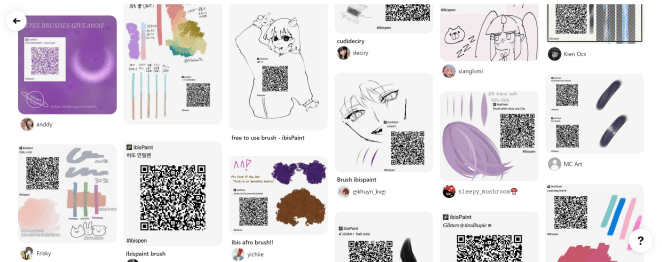
If you do not have the ibis Paint X app installed on your mobile device, we recommend downloading it from the provided source. Once you have the app, you can fully utilize the potential of ibis Paint X brushes QR codes. These codes enable you to import brushes, access exclusive features, and even collaborate with friends on design projects.
Integrating ibis Paint X with QR code features elevates your painting, drawing, or design work to a professional level. It grants you access to a wide array of features and functionalities within the app. Whether you seek imported brushes or enhanced design capabilities, the combination of ibis Paint X and QR codes provides a seamless and versatile creative experience.
In conclusion, QR codes offer an exciting pathway to unlock the full potential of ibis Paint X brushes. These codes allow you to expand your brush library, access special features, and create professional-level artwork. Embrace the power of ibis Paint X brushes QR codes and discover a new world of artistic possibilities.
How to Import Brushes for Ibis Paint x Using the QR Code
To import or add brushes using QR codes in ibis Paint X, please follow these steps:
- Ensure you have the ibis Paint X app installed on your device. If not, download and install it from the App Store (iOS) or Google Play Store (Android).
- Open the ibis Paint X app and access “My Gallery” or create/open a project you want to work on.
- Look for the “+” or “Add” icon within the app’s interface. Tap on it to reveal additional options.
- Within the options, locate and select the brush tool. It is usually represented by an icon resembling a paintbrush or a pen.
- A menu will appear Once you have selected the brush tool. Look for the three dots (…) button, often located in the upper-right or lower-right corner of the screen. Tap on it to access different settings.
- Among the options presented, you should find the ability to import or export brushes, including using QR codes. Tap on the appropriate option to proceed.
- If you have a QR code for a brush, select the “Import Brush QR Code” option. This will prompt the app to activate your device’s camera.
- Align the QR code within the camera viewfinder, ensuring it is properly focused and visible. The app will automatically scan the QR code and import the associated brush.
- After scanning the QR code, the imported brush will be available within ibis Paint X. You can access it through the brush library or settings, depending on the app’s interface.
Following these steps, you can easily import or add brushes to ibis Paint X using QR codes. This allows you to expand your brush collection and enhance your artistic capabilities within the app. Enjoy exploring the vast range of brushes and unleash your creativity!
Conclusion
In conclusion, ibis Paint X is a versatile and powerful digital art creation tool. Its extensive range of brushes, layer support, advanced selection tools, versatile colour management, and time-lapse recording feature offers a comprehensive package for artists of all skill levels. Whether an aspiring artist or an experienced professional, ibis Paint X empowers you to bring your creative visions to life.
Unlock the power of ibis Paint X and embark on a captivating artistic journey today!
