Let’s walk you through the ins and outs of how to use Pinterest for blogging success. Are you a budding blogger looking to expand your online presence? One of the most underestimated platforms in the blogging world is Pinterest. Yes, you read that right! Pinterest isn’t just a place for DIY crafts and mouth-watering recipes; it’s also a goldmine of opportunities for bloggers.
Introduction
Pinterest is a search engine like Google with up to 465 million monthly users. Almost half of all Pinners in the United States (45%) earn more than $100,000 annually, and 80% of weekly Pinners have discovered a new company or product on the platform.
So, whether you run an eCommerce blog, a personal blog, or any other form of blog, you should use Pinterest to market your content and earn money from blogging. Here are step-by-step directions and lessons learned from our own experience.
Why Pinterest for Blogging?
Unlike other social media platforms, Pinterest is more of a search engine than a social network. This means that your content has the potential to reach a broad audience over an extended period. When used strategically, Pinterest can drive significant traffic to your blog.
Popular Pinterest lingo
Before we dive into the world of Pinterest, you’ll want to get familiar with these terms.
| Word | Definition |
| Pin | An image, video, or any other piece of content that you post or save on Pinterest |
| Board | A collection of pins; you can freely create and organize your boards, plus keep them public, private, or shared among a group |
| Repin | When you save someone else’s pin to one of your own board |
| Like | An action that shows you appreciate a pin without repinning it; any ‘liked’ Pins are saved under “Your Likes” |
| Pinner | The default view when you log into Pinterest shows a mix of pins from accounts and boards you follow |
| Follower | A user who subscribes to your boards and pins, and sees your content in their feed |
| Rich Pins | A type of pin that includes additional information, like recipe ingredients, product prices or map locations |
| Promoted Pins | Paid pins that businesses can promote to a larger audience on Pinterest |
| Buyable Pins | Pins that have a “Buy It” button, allowing users to make purchases directly from the pin without leaving Pinterest |
| Idea Pins | Multi-page Pins that can include images, videos, and text; this format lends itself well to blogging directly on Pinterest (versus linking to a blog post on your website) |
| Feed | The home screen where you see a stream of pins from users and boards you follow |
| Home feed | The default view when you log into Pinterest, shows a mix of pins from accounts and boards you follow |
How to use Pinterest for blogging
- Creating a Business Account
- Optimize your Pinterest business profile
- Create boards that are aligned with your blog
- Crafting Compelling Pins
- Optimize your Pins
- Keyword Research Is Key
- Pin Consistently
- Analyze and Adapt
Step 1: Creating a Business Account
Your journey begins with setting up a business account on Pinterest. This gives you access to valuable analytics and tools for businesses and bloggers.
A business account grants you access to services that help business blogging, such as the Pinterest Business Hub and Pinterest Analytics, which allow you to track Pin performance and audience interactions. A business account also grants you access to Pinterest ads and rich Pins, such as article-rich Pins, which allow you to sync data from your blog to Pinterest.
Create a free business account or convert your account to a business account. Please remember that you can always restore a business account to a personal statement or link up to four business accounts to your own.

Step 2: Optimize your Pinterest business profile
First, ensure that your business profile is detailed and on-brand. By filling out your Pinterest business page with accurate data, you not only assist Pinterest users finding you but also Google users (Pinterest receives approximately 40% of its traffic from Google’s organic search results, so optimizing for one implies optimizing for both).
In your bio, include relevant keywords while conveying your brand’s objective and content. To promote your brand, use your logo or any suitable, professional, recognizable image as your profile photo.
Step 3: Create boards that are aligned with your blog
Organize your pins into boards representing different aspects of your blog’s niche. Each board should have a clear and captivating title. Arrange your nails strategically within these boards.
Creating boards on Pinterest is simple and the first step towards expanding your profile. The names you give your boards are crucial for your Pinterest SEO and how people find you.
Because Pinterest works similarly to most search engines, keywords are essential. A thorough understanding of SEO and keyword optimization is required for success on the platform.
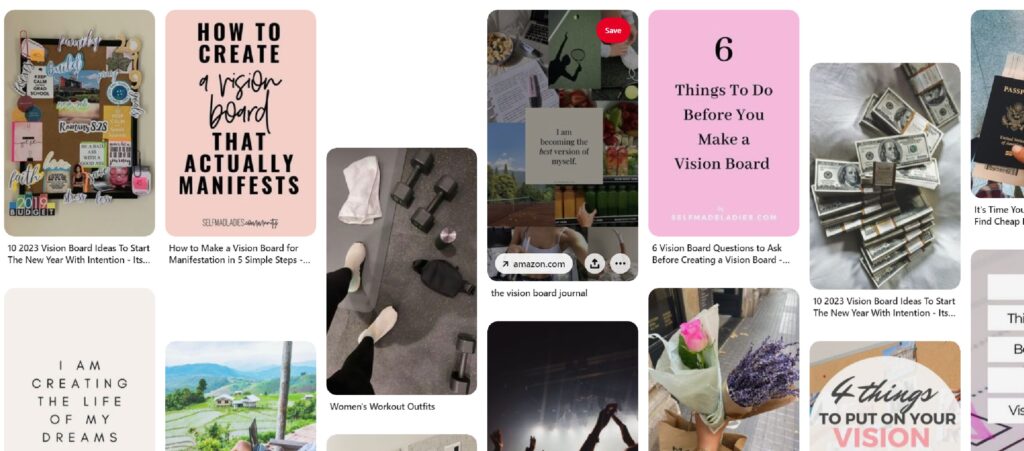
Step 4:Crafting Compelling Pins
Visual appeal is the heart of Pinterest. Create eye-catching pins that resonate with your target audience. Use high-quality images, bold fonts, and vivid colors. Remember to add your blog post’s title and a concise description.
Step 5:Optimize your Pins
Various aspects influence the performance of your Pins, just as there are with any distribution medium or search engine. Your Pins may be displayed in multiple locations, including users’ home feeds, Pinterest search, “Related Pins” sections, and Shopping features.
According to Pinterest, a “winning” organic Pin is:
- Inspiring and visually appealing: Remember that most Pinterest users access the site through their mobile devices.
- Worth sharing: The more your posts are saved or followed, the more likely they will be viewed on Pinterest.
- Well-written: Always include a good and relevant description, title, thumbnail, and link in your Pins. Include the most excellent blog titles that entice readers to click.
- Timely and fresh: Pinterest encourages publishing content every week and offering something unique in your pins.
5 Ways to Optimize for Google Discover: A Comprehensive Guide
Step 6: Keyword Research Is Key
Think of Pinterest as a search engine; keywords are your best friends. Conduct thorough keyword research to understand what your audience is searching for. Incorporate these keywords naturally into your pin descriptions and board names.
Step 7: Pin Consistently
Consistency is key. Pin regularly to keep your audience engaged. Use scheduling tools to maintain a steady flow of pins without overwhelming yourself.
Step 8: Analyze and Adapt
Pinterest offers analytics that provide insights into which pins are performing well. Pay attention to these metrics and adapt your strategy accordingly.
Conclusion
In the ever-expanding blogosphere, standing out is crucial. Pinterest offers a unique way to amplify your blog’s reach and connect with an audience that resonates with your content. By following the steps mentioned above, you can harness the true potential of Pinterest and take your blogging journey to new heights.
FAQs
Is Pinterest only for recipes and crafts?
Not! While Pinterest is known for DIY ideas, it’s a versatile platform for bloggers of all niches.
How often should I pin to see results?
Consistency matters more than frequency. Aim for a few quality pins per day rather than flooding your boards.
Can I use Pinterest for both new and old blog posts?
Yes, definitely! By driving fresh traffic, Pinterest can breathe new life into your old blog posts.
Is it necessary to join group boards?
Joining group boards can enhance your reach, but focus on relevant boards that align with your blog’s niche.
Are Pinterest ads worth considering?
Pinterest ads can be beneficial if you’re looking for faster results and are willing to invest in your blog’s growth.
